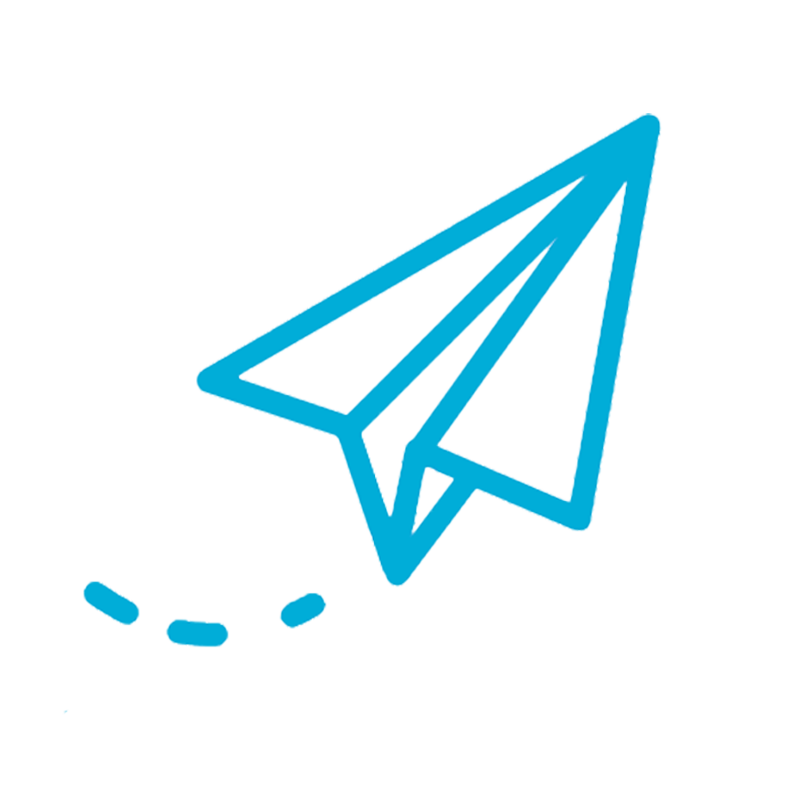ssh
ssh
ssh component: remotely log in via ssh and execute Shell script. Used for scenarios such as workflow scheduling, automated operation and maintenance, big data offline analysis, etc.
# Configuration
| Field | Type | Description | Default value |
|---|---|---|---|
| Host | string | ssh host address | None |
| Port | int | ssh host port | None |
| Username | string | ssh login username | None |
| Password | string | ssh login password | None |
| Cmd | string | shell command, can using Component Configuration Variables. | None |
# Relation Type
- Success: Script execution successful, send the message to the
Successchain - Failure: Script execution failed/host unreachable, send the message to the
Failurechain
# Execution result
- Script execution successful: Script execution result replaces msg.Data, and passes to the next node
- Script execution failed: Script execution result replaces msg.Data, and passes to the next node
msg.DataType will be forced to TEXT
# Configuration example
{
"id": "s1",
"type": "ssh",
"name": "Execute shell",
"configuration": {
"host": "192.168.1.1",
"port": 22,
"username": "root",
"password": "aaaaaa",
"cmd": "ls /root"
}
}
1
2
3
4
5
6
7
8
9
10
11
12
2
3
4
5
6
7
8
9
10
11
12
# Application example
Example reference: Example (opens new window)
Edit this page on GitHub (opens new window)
Last Updated: 2025/12/12, 07:25:48