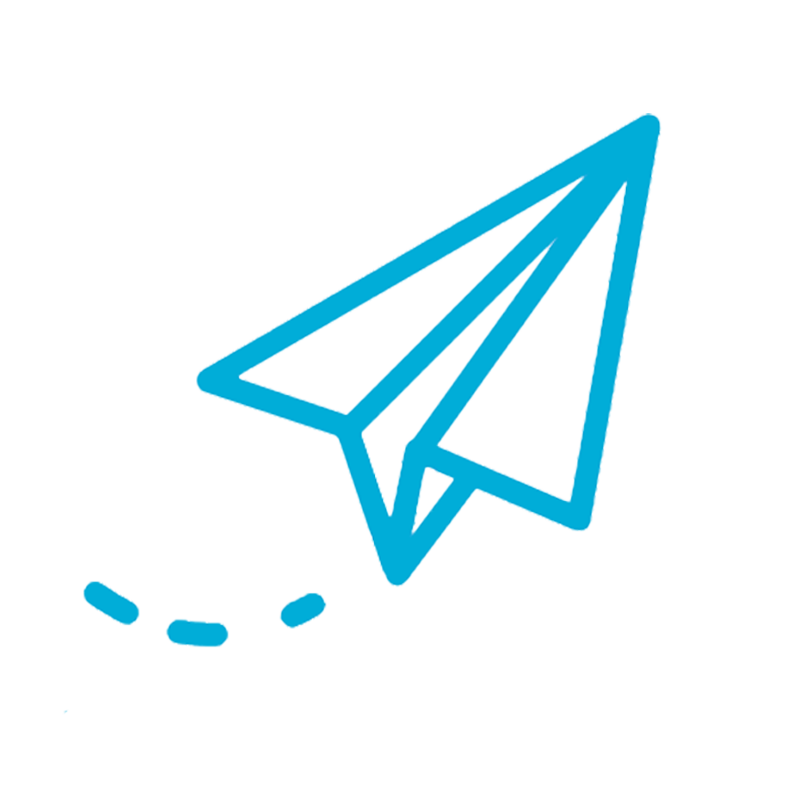OpenTelemetry
OpenTelemetry
x/otel组件:v0.28.0+ OpenTelemetry客户端组件,用于记录各种指标数据,通过OTLP协议发送到后端系统(如:Prometheus、Datadog、InfluxDB等)。
需要额外引入扩展库:rulego-components (opens new window)
# 配置
| 字段 | 类型 | 说明 | 默认值 |
|---|---|---|---|
| server | string | OTLP后端系统地址 | localhost:4318 |
| protocol | string | 传输协议,支持 grpc 和 http | http |
| metricExpr | string | 动态指标配置表达式,支持从消息负荷中获取指标配置 | ${msg.metrics} |
| metrics | MetricConfig[] | 静态指标配置列表 | 无 |
# MetricConfig 指标配置
| 字段 | 类型 | 说明 | 示例值 |
|---|---|---|---|
| metricName | string | 指标名称 | http_requests |
| description | string | 指标描述 | HTTP请求数 |
| unit | string | 指标单位(如:1, s, ms, B, %等) | 1 |
| opType | string | 操作类型:COUNTER, GAUGE, HISTOGRAM | COUNTER |
| value | string | 指标值表达式,支持动态取值 | ${msg.value} |
| labels | string | 标签表达式,支持动态取值,格式为JSON对象 | ${msg.labels} |
# 指标类型说明
- COUNTER: 计数器,只增不减的累计值(如:请求总数)
- GAUGE: 仪表盘,可增可减的即时值(如:CPU使用率)
- HISTOGRAM: 直方图,用于统计数值分布(如:请求延迟分布)
# 配置示例
{
"id": "otel1",
"type": "x/otel",
"configuration": {
"server": "localhost:4317",
"protocol": "grpc",
"metricExpr": "${msg.metrics}",
"metrics": [
{
"metricName": "http_requests",
"description": "HTTP requests made",
"unit": "1",
"opType": "COUNTER",
"value": "${msg.value}",
"labels": "${msg.labels}"
}
]
}
}
1
2
3
4
5
6
7
8
9
10
11
12
13
14
15
16
17
18
19
2
3
4
5
6
7
8
9
10
11
12
13
14
15
16
17
18
19
# 动态指标数据格式
通过metricExpr表达式从消息负荷中获取的指标数据格式示例:
{
"metrics": [
{
"metricName": "http_requests",
"description": "HTTP requests made",
"unit": "1",
"opType": "COUNTER",
"value": 10,
"labels": {
"method": "GET",
"path": "/api/v1/data"
}
}
]
}
1
2
3
4
5
6
7
8
9
10
11
12
13
14
15
2
3
4
5
6
7
8
9
10
11
12
13
14
15
# Relation Type
- Success: 执行成功,把消息发送到
Success链 - Failure: 执行失败,把消息发送到
Failure链
# 执行结果
不改变消息负荷值
在 GitHub 上编辑此页 (opens new window)
上次更新: 2025/12/12, 07:25:48