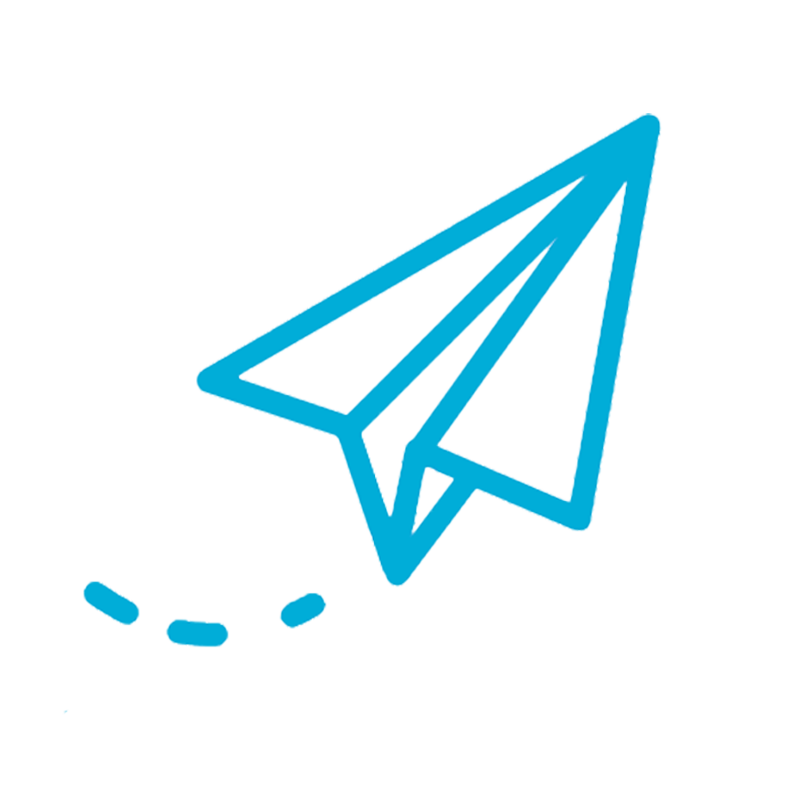opengemini写客户端
opengemini写客户端
x/opengeminiWrite组件:v0.24.0+ OpenGemini写入客户端。用于将消息数据写入OpenGemini时序数据库服务器。
# 配置
该组件支持通过server字段复用共享的连接客户端,避免重复创建连接。详见组件连接复用。
| 字段 | 类型 | 必填 | 说明 | 默认值 |
|---|---|---|---|---|
| server | string | 是 | OpenGemini服务器地址,格式为host:port,多个服务器用逗号分隔 | 无 |
| database | string | 是 | 数据库名称,支持使用组件配置变量进行动态配置 | 无 |
| username | string | 否 | 认证用户名 | 无 |
| password | string | 否 | 认证密码 | 无 |
| token | string | 否 | 认证令牌,如果设置则优先使用token认证方式 | 无 |
# 工作原理
- 组件初始化时会根据配置连接到OpenGemini服务器
- 接收到消息后,根据消息格式(JSON或Line Protocol)写入数据
- 写入成功后通过Success链路由,失败则通过Failure链路由
- 组件会自动管理连接的生命周期,包括重连等
# Relation Type
- Success: 数据成功写入OpenGemini服务器时,原始消息发送到
Success链路 - Failure: 以下情况消息发送到
Failure链路:- 连接OpenGemini服务器失败
- 认证失败
- 写入数据失败
- 消息格式错误
- 配置参数错误
# 写入格式
# Json格式
消息负荷格式必须是Json格式:msg.DataType = types.JSON
写入格式支持多条或者单条,例如:
{
"Fields": {
"value": 98.6
},
"Measurement": "cpu_load",
"Tags": {
"host": "server01"
},
"Time": "2024-09-01T13:41:27.3142051+08:00"
}
1
2
3
4
5
6
7
8
9
10
2
3
4
5
6
7
8
9
10
[
{
"Fields": {
"value": 98.6
},
"Measurement": "cpu_load",
"Tags": {
"host": "server01"
},
"Time": "2024-09-01T13:41:27.3142051+08:00"
},
{
"Fields": {
"value": 91.6
},
"Measurement": "cpu_load",
"Tags": {
"host": "server02"
},
"Time": "2024-09-01T13:41:27.3142051+08:00"
}
]
1
2
3
4
5
6
7
8
9
10
11
12
13
14
15
16
17
18
19
20
21
22
2
3
4
5
6
7
8
9
10
11
12
13
14
15
16
17
18
19
20
21
22
Time:必须是RFC3339格式,例如:2024-09-01T13:41:27.3142051+08:00。如果不填,默认为当前时间戳。
# Line Protocol格式
Line Protocol(行协议)格式参考文档Line Protocol (opens new window)
消息负荷格式必须是TEXT格式:msg.DataType = types.TEXT
写入格式支持多条或者单条,多条使用\n,例如:
cpu_load,host=server01 value=98.6 1693821027000000000
cpu_load,host=server02 value=91.6 1693821027000000000
1
2
2
时间戳必须为纳秒,例如:
1693821027000000000,如果不填,默认为当前时间戳。
# Relation Type
- Success: 执行成功,把消息发送到
Success链 - Failure: 执行失败,把消息发送到
Failure链
# 执行结果
无
在 GitHub 上编辑此页 (opens new window)
上次更新: 2026/01/29, 01:34:57